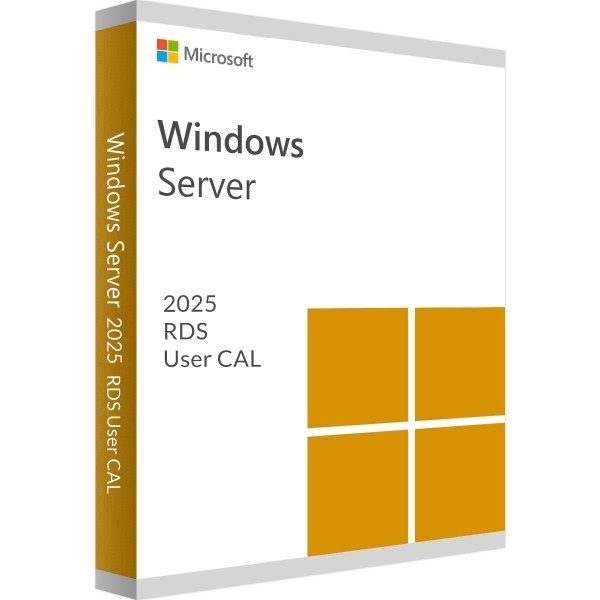
Windows Server 2025 Remote Desktop Services
-
Support your remote workforce with Windows Server 2025 Remote Desktop Services (RDS), providing secure, efficient, and flexible remote access to corporate desktops and applications. RDS 2025 supports session-based desktops and virtual machines, centralizing IT management while optimizing resource utilization. With cutting-edge security enhancements, RDS 2025 ensures secure connections across disparate devices and locations. Seamless integration with Azure for hybrid deployments provides scalability for businesses of all sizes. Whether you support full-time remote teams or mobile workers, RDS 2025 guarantees a smooth and high-performance user experience.
-
Product specifications
-
Supported operating system: Windows Server 2025
-
Processor: 1.4 GHz, 64-bit
-
RAM: At least 2 GB
-
Storage space: At least 32 GB
-
Network: Gigabit Ethernet adapter recommended
-
Installation instructions
-
Open Server Manager.
-
Select “Add Roles and Features” and then “RDS Installation”.
-
Choose a session-based or virtual machine-based deployment.
-
Install the required role services.
-
Activate the license server and install the RDS CALs.
