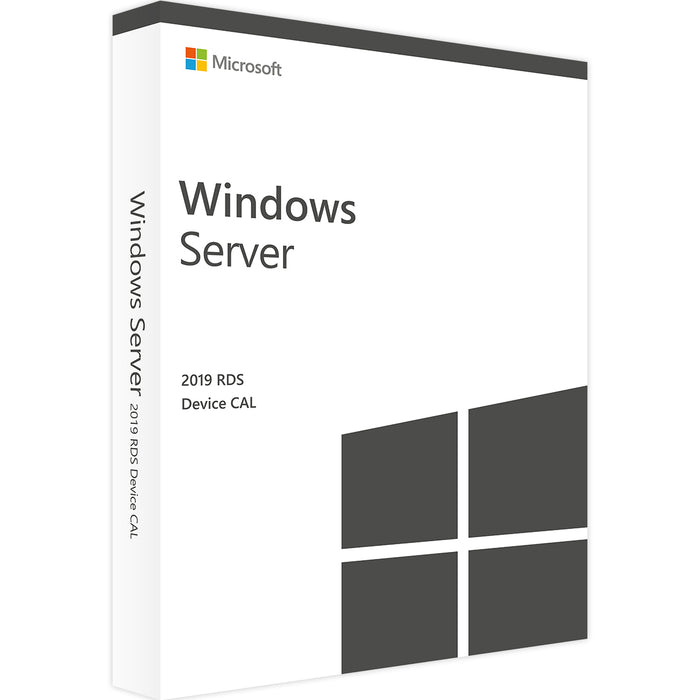
Windows Server 2019 Remote Desktop Services
Windows Server 2019 Remote Desktop Services (RDS) enables secure access to desktops and applications from anywhere. Ideal for companies that embrace hybrid work while maintaining centralized control and security.
Supports session-based desktops and VDI deployments , simplifies IT management and reduces hardware costs through central resource provisioning.
Key Features
✓ Secure remote access for flexible working models
✓ Support for session hosts & VDI
✓ Integrable with hybrid cloud environments
✓ Efficient management via Server Manager
✓ Reduced costs through central app and desktop deployment
System requirements
-
Supported OS: Windows Server 2019
-
CPU: 1.4 GHz, 64-bit
-
RAM: At least 2 GB
-
Memory: At least 32 GB
-
Network: Gigabit Ethernet recommended
Installation Guide
-
Open Server Manager
-
Add Roles & Features → Select Remote Desktop Services
-
Select roles: Session Host , Licensing , Web Access
-
Activate license server
-
Installing RDS CALs
